The flexibility of Sitecore is simply a winner!
In my mind, there is no doubt that the redesigned Content Editor in Sitecore v5.3 is many times more elegant, powerful and speedy compared to v5.1/5.2. I just love it!
But being an old, grumpy man, there a still a couple of things that I miss from the previous versions. One of them is the ability to allow administrators to easily switch to the "System" context root (also known as "/sitecore/system").
In Sitecore v5.1/5.2, switching to the "System" section was done by selecting it in the top part of the Content Editor (the so-called treecrumb):
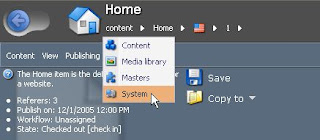
In Sitecore v5.3, the "/sitecore/system" node is available directly in the Content Editor:
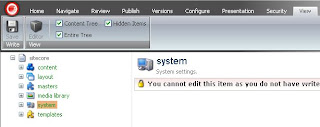
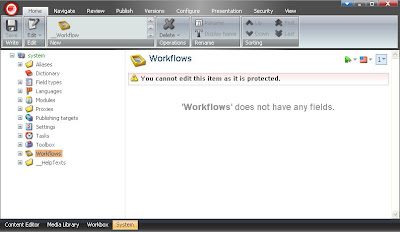
How to do this
You can create the new "System" application by following these steps:
But being an old, grumpy man, there a still a couple of things that I miss from the previous versions. One of them is the ability to allow administrators to easily switch to the "System" context root (also known as "/sitecore/system").
In Sitecore v5.1/5.2, switching to the "System" section was done by selecting it in the top part of the Content Editor (the so-called treecrumb):
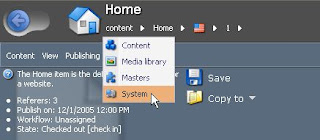
In Sitecore v5.3, the "/sitecore/system" node is available directly in the Content Editor:
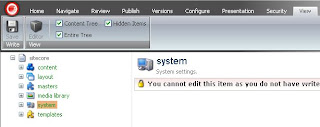
But in v5.3, you must go to the "View" tab in the ribbon and select that you want to see "Entire Tree" and "Hidden Items" in order for the /sitecore/system node to be available. This can seem a bit cumbersome for the average administrator (in terms of "number of mouse clicks") - especially since the average administrator probably want to switch off "Entire Tree" and "Hidden Items" after the task is done, so that they can keep their Content Editor sleek and uncluttered.
So what does the smart Sitecore Developer do?
Well, there is actually a nice, elegant way of solving this in v5.3. The solution is simply to add "System" as an application in the bottom part of the Content Editor.
When implemented (see steps below), selecting the new "System" application will look something like this:
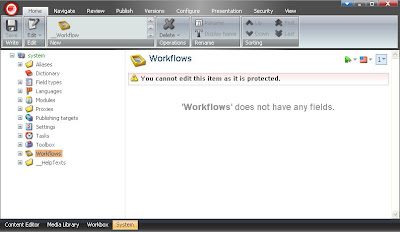
Advantages:
1) "System" will be available with a single mouse-click for selected users
2) The users doesn't have to mess with the settings on the "View" tab
3) You can hide the extra application for regular users by setting security on the item
4) It only takes 2 minutes!
1) "System" will be available with a single mouse-click for selected users
2) The users doesn't have to mess with the settings on the "View" tab
3) You can hide the extra application for regular users by setting security on the item
4) It only takes 2 minutes!
How to do this
You can create the new "System" application by following these steps:
- Switch to the "core" database
- Navigate to "/sitecore/system/settings/content editor/applications"
- Duplicate the "ContentEditorForm" node and rename it to "SystemForm"
- Enter "System" in the "Header" field
- Enter "/sitecore/shell/Applications/Content Manager/Default.aspx?ro=/sitecore/system&he=System&ic=People/16x16/workstation1.png" in the "Source" field
- Save
- Optionally set security for the new item to hide it from regular users

